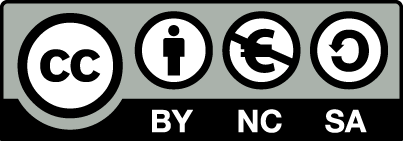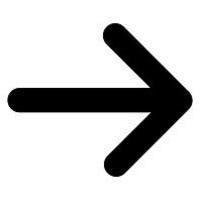 Windows
Windows
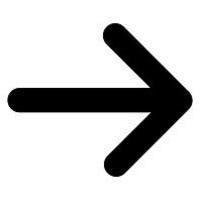 Astuces
Astuces
VirtualBox
Virtualiser une machine en 64 Bits
Pour : Linux, Mac et Windows
Sommaire
1- Liste de message d'erreur
2- Solution pour virtualiser une machine en 64 Bit
Vous rencontrez un message d'erreur lors d'une tentative de virtualisation d'une machine en 64 Bits sous VirtulBox?
This virtual machine is configured for 64-bit guest operating systems. However, 64-bit operation is not possible. This host supports Intel VT-x, but Intel VT-x is disabled
La virtualisation matérielle VT-x/AMD-V a été sélectionnée, mais n'est pas active. L'invité 64 bits ne détectera pas un processeur 64 bits et ne pourra probablement pas démarrer. Assurez-vous que vous avez bien activé le VT-x/AMD-V dans le BIOS de votre ordinateur hôte.
Echec de l'ouverture de session pour la machine virtuelle XXXXXXX. Code d'erreur : RPC_S_SERVER_UNAVAILABLE 0x800706BA (0x800706BA)
Windows Boot Manager Windows failed to start. A recent hardware or software change might be the cause. To fix the problem: 1. Insert your Windows installation disc and restart your computer. 2. Choose your language settings, and then click "Next." 3. Click "Repair your computer." If you do not have this disc, contact your system administrator or computer manufacturer for assistance. File: \windows\system32\boot\winload.exe Status: 0xc000035a Info: Attempting to load a 64-bit application, however this CPU is not compatible with 64-bit mode.
Il faut contrôler deux éléments pour résoudre le problème:
- Vérifier sur le site du constructeur que votre processeur gère bien la virtualisation en 64 bits.
- Vérifier que vous avez bien activer l'option "Intel Virtualization Technology (VT-x)" dans le bios pour pouvoir virtualiser une machine en 64Bits.
Par exemple ci-dessous dans le bios d'une machine, il faut activer l'option "Technologie de virtualisation" qui se trouve dans la section "Sécurité du système".
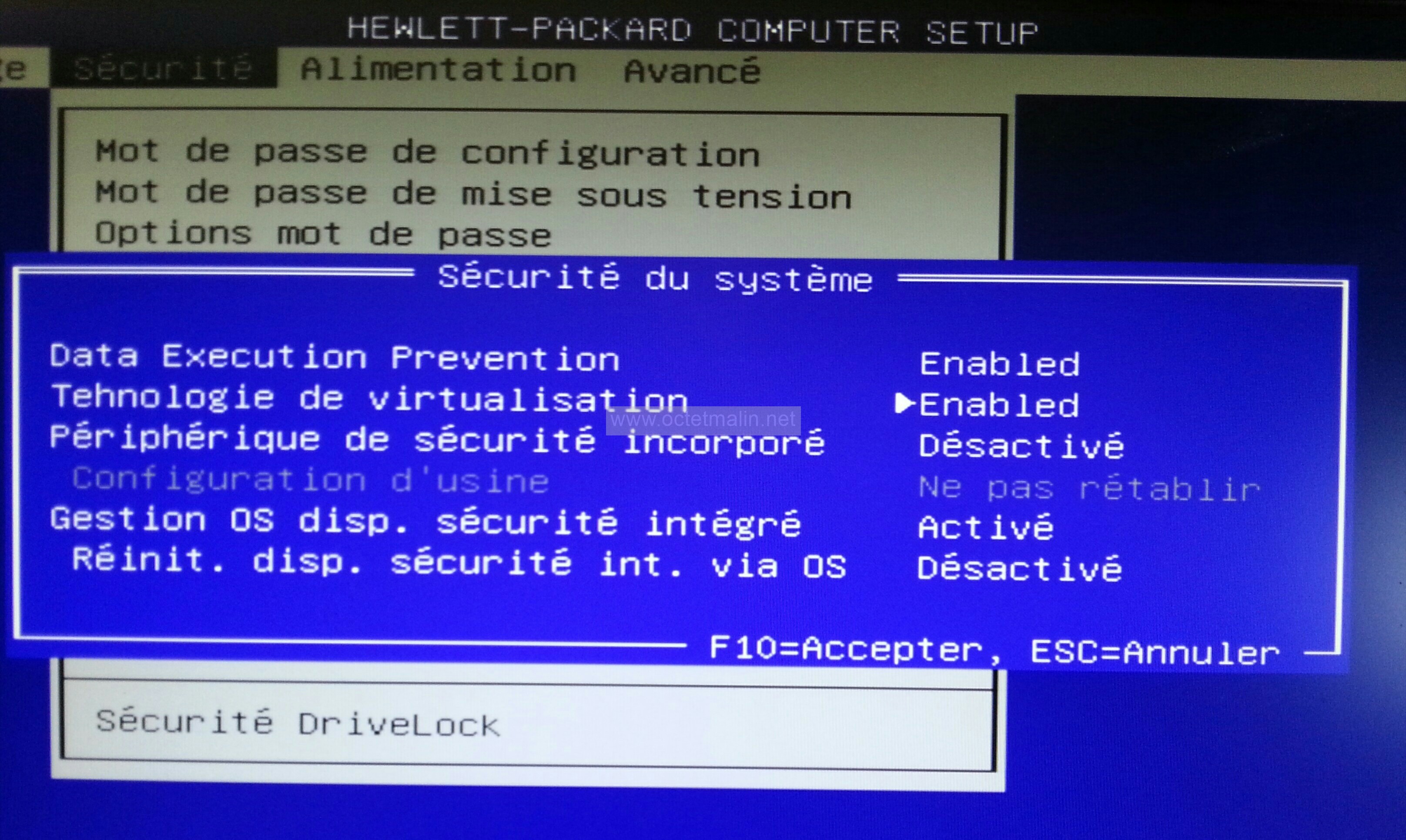
Et pensez bien à sauvegarder la modification du bios avant de le quitter.
INFORMATION : Cette manipulation est à faire aussi lors d'une virtualisation de machine en 64 Bits sous WMWare et sous Hyper-V.
Lien pour aller sur le site de l'éditeur:
https://www.virtualbox.org/
Par O.Cédric
Sur www.octetmalin.net
Article publié le:
30/12/2015 10:43
Cette page vous à plus?
Dîtes que vous l'aimez en cliquant sur le bouton Facebook.


 Cracker un point d'accès wifi
Cracker un point d'accès wifi Prendre le control du compte root
Prendre le control du compte root Horloge en temps réel par internet
Horloge en temps réel par internet Naviguer en toute sécurité
Naviguer en toute sécurité Accélerer le démarrage de Windows
Accélerer le démarrage de Windows