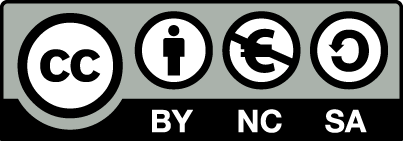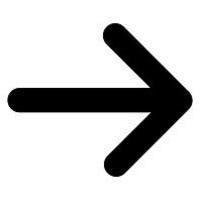 Windows
Windows
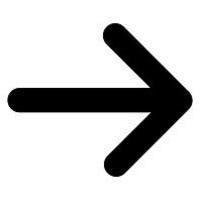 Scripts
Scripts
Batch MsDos
Forcer les mises à jour de Windows
Pour : Windows
Voici un script de type batch constitué de commandes Ms Dos afin de forcer les mises à jour du système.
Copier le script ci-dessous dans un fichier txt puis changer l'extension en ".bat" et après il vous suffira de faire un double clique dessus.
@echo off REM Ecrit par O.Cedric echo ------------------------ echo Forcer MAJ Windows echo ------------------------ echo . net stop wuauserv >NUL 2>&1 echo Arret du service [OK] @REG DELETE "HKEY_LOCAL_MACHINE\Software\Microsoft\Windows\CurrentVersion\WindowsUpdate\Auto Update" /v LastWaitTimeout /f >NUL 2>&1 @REG DELETE "HKEY_LOCAL_MACHINE\Software\Microsoft\Windows\CurrentVersion\WindowsUpdate\Auto Update" /v DetectionStartTime /f >NUL 2>&1 @Reg Delete "HKEY_LOCAL_MACHINE\Software\Microsoft\Windows\CurrentVersion\WindowsUpdate\Auto Update" /v NextDetectionTime /f >NUL 2>&1 echo Cle de registre [OK] net start wuauserv >NUL 2>&1 echo Demarrage du service [OK] wuauclt /forcedetect /detectnow echo Recherche de MAJ [OK] echo. Pause
Par O.Cédric
Sur www.octetmalin.net
Article publié le:
05/12/2012 20:04
Cette page vous à plus?
Dîtes que vous l'aimez en cliquant sur le bouton Facebook.


 Cracker un point d'accès wifi
Cracker un point d'accès wifi Prendre le control du compte root
Prendre le control du compte root Horloge en temps réel par internet
Horloge en temps réel par internet Naviguer en toute sécurité
Naviguer en toute sécurité Accélerer le démarrage de Windows
Accélerer le démarrage de Windows