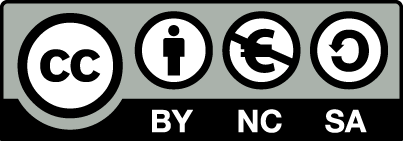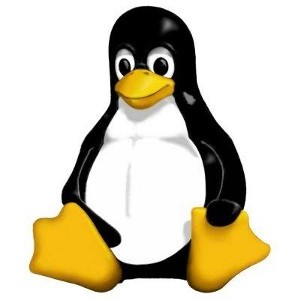
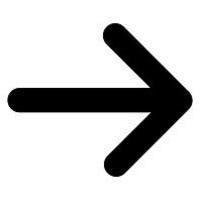 Linux
Linux
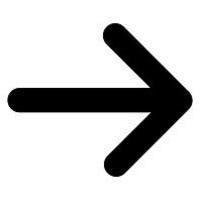 Lignes de commandes
Lignes de commandes
ls
Lister et afficher des informations sur les fichiers contenu dans un répertoire
Pour : Linux
La commande "ls" permet de lister et d'afficher des informations sur le contenu d'un répertoire ou directement sur un fichier unique.
Syntaxe:
ls [option]... [répertoire]...
Lister les fichiers du répertoire courant
La commande de base affiche le contenu du dossier où vous êtes actuellement.
Syntaxe:
ls
Exemple:
cedric@pc-compaq:/home/cedric$ ls Bureau Documents examples.desktop Images Modèles Musique Public Téléchargements Vidéos
L'option "-a"(minuscule) pour afficher les fichiers cachés
Tout les fichier qui commence par un "." sont cachés par le système.
Syntaxe:
ls -a
Exemple:
cedric@pc-compaq:/home/cedric$ ls -a . Documents .gtk-bookmarks Public .. .esd_auth .gvfs .pulse .bash_history .evolution .ICEauthority .pulse-cookie .bash_logout examples.desktop Images .recently-used.xbel .bashrc .fontconfig .local .sudo_as_admin_successful Bureau .gconf .mission-control Téléchargements .cache .gconfd Modèles .thumbnails .compiz .gksu.lock .mozilla .update-notifier .config .gnome2 Musique Vidéos .dbus .gnome2_private .nautilus .xsession-errors .dmrc .gstreamer-0.10 .profile .xsession-errors.old
L'option "-i"(minuscule) pour afficher le numéro d'inode
Le numéro d'inode est unique à chaque dossier de votre système de fichier.
Syntaxe:
ls -i
Exemple:
cedric@pc-compaq:/home/cedric$ ls -i 1572969 Bureau 1572975 Images 1572972 Public 1572973 Documents 1572971 Modèles 1572970 Téléchargements 1572959 examples.desktop 1572974 Musique 1572976 Vidéos
L'option "-l"(minuscule) pour afficher le détail des fichiers
Cela affiche la liste des permissions, propriétaire, groupe, taille, date de création et affiche que un fichier par ligne.
Syntaxe:
ls -l
Exemple:
cedric@pc-compaq:/home/cedric$ ls -l total 36 drwxr-xr-x 2 cedric cedric 4096 2011-11-03 09:03 Bureau drwxr-xr-x 2 cedric cedric 4096 2011-10-25 14:50 Documents -rw-r--r-- 1 cedric cedric 179 2011-10-25 14:40 examples.desktop drwxr-xr-x 2 cedric cedric 4096 2011-10-25 14:50 Images drwxr-xr-x 2 cedric cedric 4096 2011-10-25 14:50 Modèles drwxr-xr-x 2 cedric cedric 4096 2011-10-25 14:50 Musique drwxr-xr-x 2 cedric cedric 4096 2011-10-25 14:50 Public drwxr-xr-x 2 cedric cedric 4096 2011-10-25 14:50 Téléchargements drwxr-xr-x 2 cedric cedric 4096 2011-10-25 14:50 Vidéos
L'option "-u"(minuscule) pour afficher la date de dernier accès
L'option "-u" ajouter a l'option -l" permet d'afficher la date de dernier accès au fichiers/répertoires.
Syntaxe:
ls -lu
Exemple:
cedric@pc-compaq:/home/cedric$ ls -lu total 36 drwxr-xr-x 4 cedric cedric 4096 2011-11-15 11:04 Bureau drwxr-xr-x 2 cedric cedric 4096 2011-11-06 14:41 Documents -rw-r--r-- 1 cedric cedric 179 2011-11-06 14:02 examples.desktop drwxr-xr-x 2 cedric cedric 4096 2011-11-06 14:41 Images drwxr-xr-x 2 cedric cedric 4096 2011-11-06 13:36 Modèles drwxr-xr-x 2 cedric cedric 4096 2011-11-06 13:36 Musique drwxr-xr-x 2 cedric cedric 4096 2011-11-06 13:36 Public drwxr-xr-x 2 cedric cedric 4096 2011-11-06 13:36 Téléchargements drwxr-xr-x 2 cedric cedric 4096 2011-11-06 14:41 Vidéos
Cumuler plusieurs options a la fois
Dans notre exemple on va cumuler les options "a", "i" et "l", pour afficher le détail, le numéro d'inode et tout les fichiers/dossiers caché.
Syntaxe:
ls -ail
Exemple:
cedric@pc-compaq:/home/cedric$ ls -ail total 180 1572957 drwxr-xr-x 29 cedric cedric 4096 2011-11-03 09:16 . 1572866 drwxr-xr-x 4 root root 4096 2011-11-01 19:44 .. 1573202 -rw------- 1 cedric cedric 42 2011-11-01 19:47 .bash_history 1572961 -rw-r--r-- 1 cedric cedric 220 2011-10-25 14:40 .bash_logout 1572960 -rw-r--r-- 1 cedric cedric 3103 2011-10-25 14:40 .bashrc 1572969 drwxr-xr-x 2 cedric cedric 4096 2011-11-03 09:16 Bureau 1572964 drwx------ 5 cedric cedric 4096 2011-11-03 07:58 .cache 1573214 drwx------ 3 cedric cedric 4096 2011-10-25 12:18 .compiz 1572977 drwxr-xr-x 7 cedric cedric 4096 2011-11-01 19:50 .config 1572980 drwx------ 3 cedric cedric 4096 2011-10-25 14:50 .dbus 1573188 -rw-r--r-- 1 cedric cedric 59 2011-11-03 07:58 .dmrc 1572973 drwxr-xr-x 2 cedric cedric 4096 2011-10-25 14:50 Documents 1573002 -rw------- 1 cedric cedric 16 2011-10-25 14:50 .esd_auth 1573307 drwxr-xr-x 3 cedric cedric 4096 2011-11-03 08:00 .evolution 1572959 -rw-r--r-- 1 cedric cedric 179 2011-10-25 14:40 examples.desktop 1573207 drwxr-xr-x 2 cedric cedric 4096 2011-11-01 23:31 .fontconfig 1572963 drwx------ 5 cedric cedric 4096 2011-11-03 08:06 .gconf 1572983 drwx------ 2 cedric cedric 4096 2011-11-03 08:45 .gconfd 1573166 -rw-r----- 1 cedric cedric 0 2011-11-01 19:49 .gksu.lock 1572988 drwx------ 7 cedric cedric 4096 2011-10-31 18:10 .gnome2 1572985 drwx------ 2 cedric cedric 4096 2011-10-25 14:50 .gnome2_private 1573224 drwxr-xr-x 2 cedric cedric 4096 2011-11-03 07:59 .gstreamer-0.10 1573184 -rw-r--r-- 1 cedric cedric 163 2011-11-03 07:58 .gtk-bookmarks 1 dr-x------ 2 cedric cedric 0 2011-11-03 07:58 .gvfs 1572984 -rw------- 1 cedric cedric 2310 2011-11-03 07:58 .ICEauthority 1572975 drwxr-xr-x 2 cedric cedric 4096 2011-10-25 14:50 Images 1573174 drwx------ 3 cedric cedric 4096 2011-10-25 10:52 .local 1573294 drwx------ 3 cedric cedric 4096 2011-11-03 08:00 .mission-control 1572971 drwxr-xr-x 2 cedric cedric 4096 2011-10-25 14:50 Modèles 1573053 drwx------ 4 cedric cedric 4096 2011-10-31 17:21 .mozilla 1572974 drwxr-xr-x 2 cedric cedric 4096 2011-10-25 14:50 Musique 1573009 drwxr-xr-x 2 cedric cedric 4096 2011-10-25 14:50 .nautilus 1572958 -rw-r--r-- 1 cedric cedric 675 2011-10-25 14:40 .profile 1572972 drwxr-xr-x 2 cedric cedric 4096 2011-10-25 14:50 Public 1572994 drwx------ 2 cedric cedric 4096 2011-11-03 07:58 .pulse 1572993 -rw------- 1 cedric cedric 256 2011-10-25 14:50 .pulse-cookie 1573142 -rw------- 1 cedric cedric 5310 2011-11-03 09:16 .recently-used.xbel 1573131 -rw-r--r-- 1 cedric cedric 0 2011-10-25 10:51 .sudo_as_admin_successful 1572970 drwxr-xr-x 2 cedric cedric 4096 2011-10-25 14:50 Téléchargements 1573300 drwx------ 3 cedric cedric 4096 2011-11-03 07:59 .thumbnails 1573136 drwx------ 2 cedric cedric 4096 2011-10-25 10:52 .update-notifier 1572976 drwxr-xr-x 2 cedric cedric 4096 2011-10-25 14:50 Vidéos 1572967 -rw------- 1 cedric cedric 15137 2011-11-03 08:11 .xsession-errors 1573183 -rw------- 1 cedric cedric 3612 2011-11-01 23:32 .xsession-errors.old
Afficher le contenu d'un répertoire distant
Pour afficher par exemple le contenu du répertoire "/home/melanie/Documents/" alors qu'on ce trouve dans "/home/cedric".
Syntaxe:
ls adresse_répertoire
Exemple:
cedric@pc-compaq:/home/cedric$ ls /home/melanie/Documents/ essai.jpg test cedric@pc-compaq:/home/cedric$
Sauvegarder la liste d'un répertoire dans un fichier
Il suffit de rajouter ">" suivi d'un nom de fichier, par exemple "liste.txt".
cedric@pc-compaq:/home/cedric$ ls > liste.txt
Il existe encore pleins d'autres options, pour les afficher utiliser l'option --help.
Par O.Cédric
Sur www.octetmalin.net
Article publié le:
04/11/2011 17:09
Mise à jour le:
15/11/2011 11:39
Cette page vous à plus?
Dîtes que vous l'aimez en cliquant sur le bouton Facebook.


 Cracker un point d'accès wifi
Cracker un point d'accès wifi Prendre le control du compte root
Prendre le control du compte root Horloge en temps réel par internet
Horloge en temps réel par internet Naviguer en toute sécurité
Naviguer en toute sécurité Accélerer le démarrage de Windows
Accélerer le démarrage de Windows